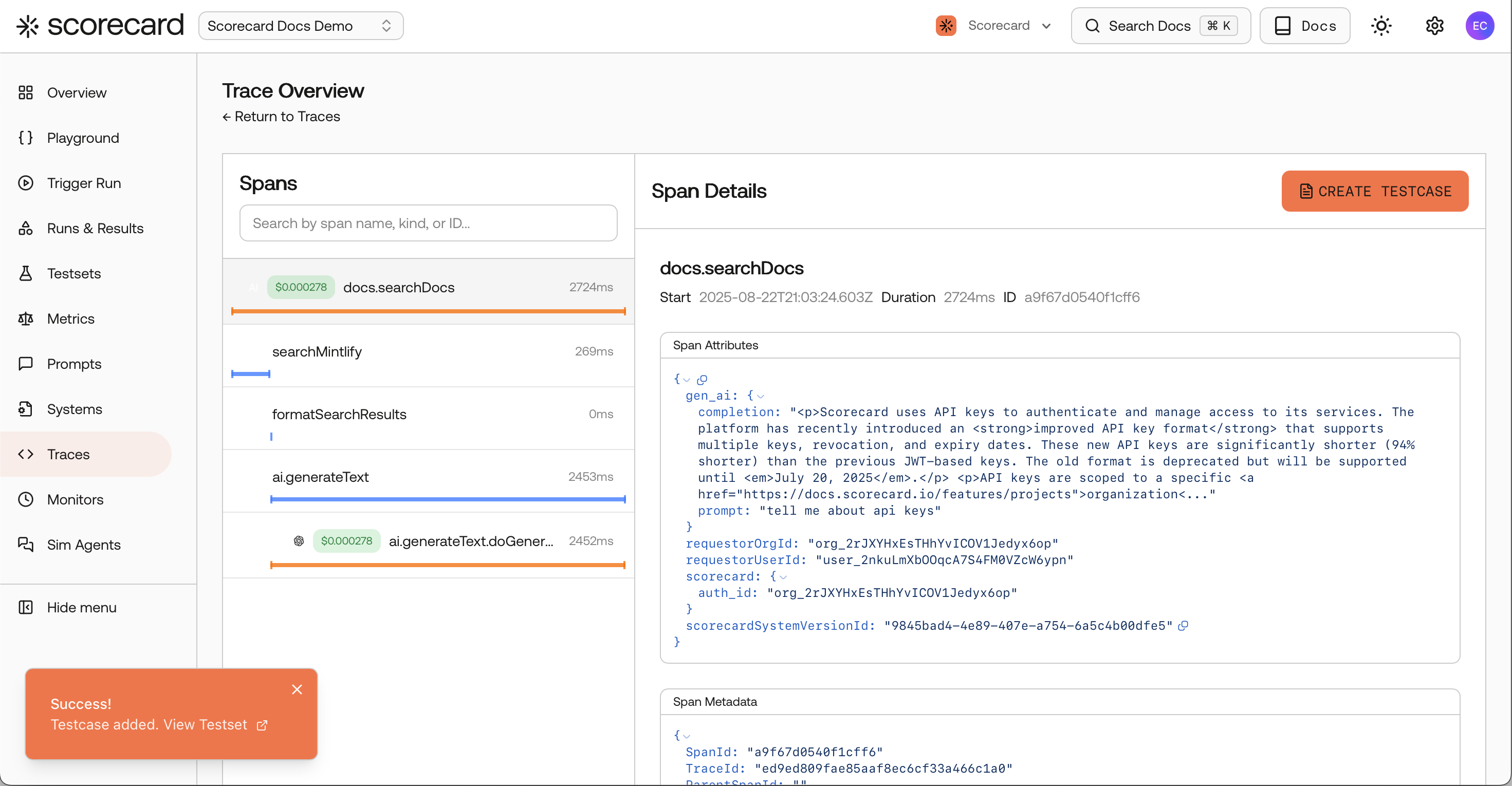
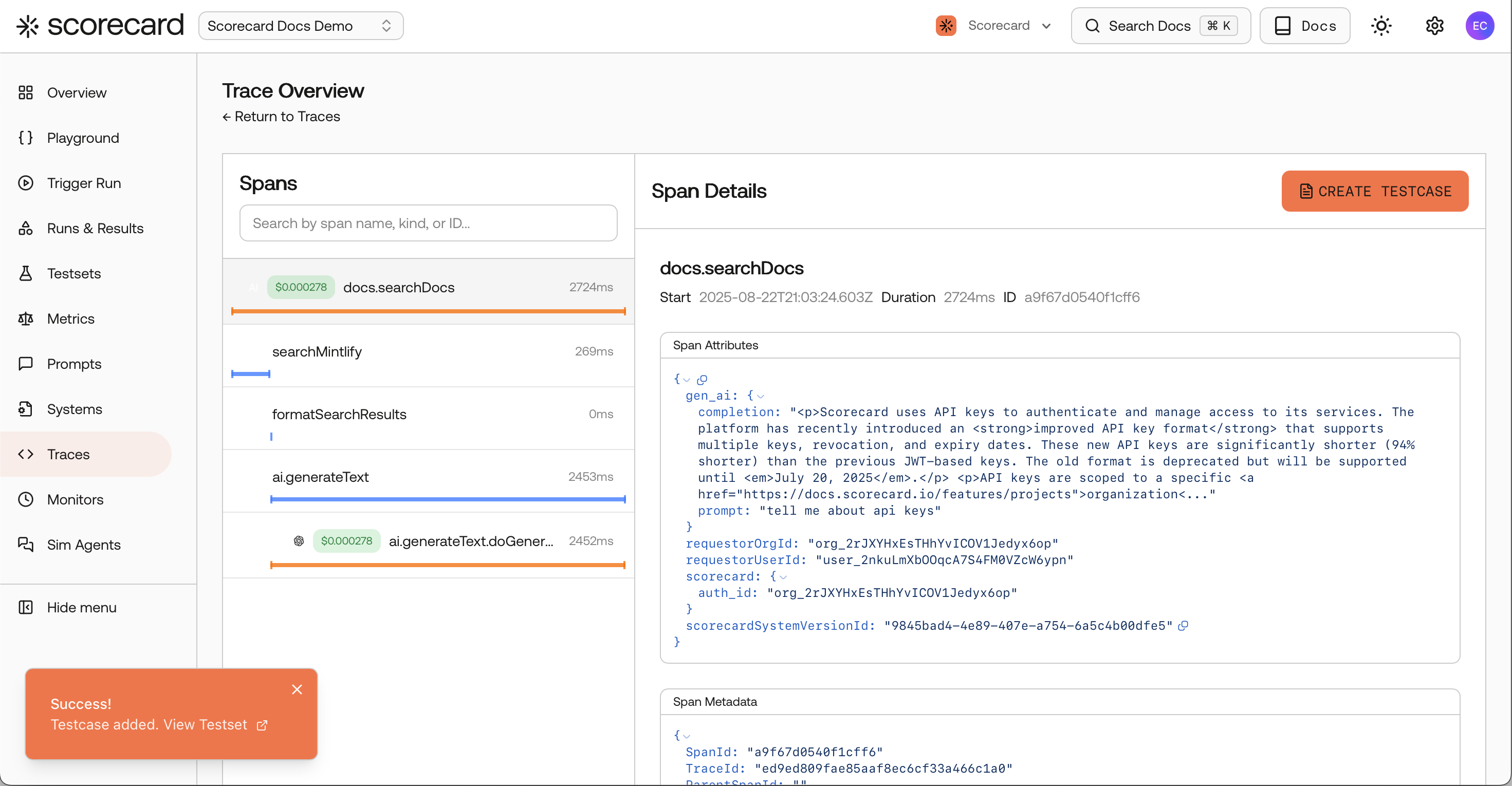
Create testcase from span.
Why it matters
- Grow testsets from real user prompts and outputs.
- Reproduce tricky scenarios when evaluating new models or prompts.
- Track quality over time with consistent, production-grounded inputs.
If you call it something else
- Traces → Testcases: Similar to “snapshotting” production examples into a labeled dataset. Scorecard streamlines it in the trace UI and auto-maps prompt/completion fields.
- Where testcases live: Saved into Testsets so you can re-run evaluations and compare Runs & Results over time.
- What’s extracted: Prompt and completion are pulled from common keys (
openinference.*,ai.prompt/ai.response,gen_ai.*).
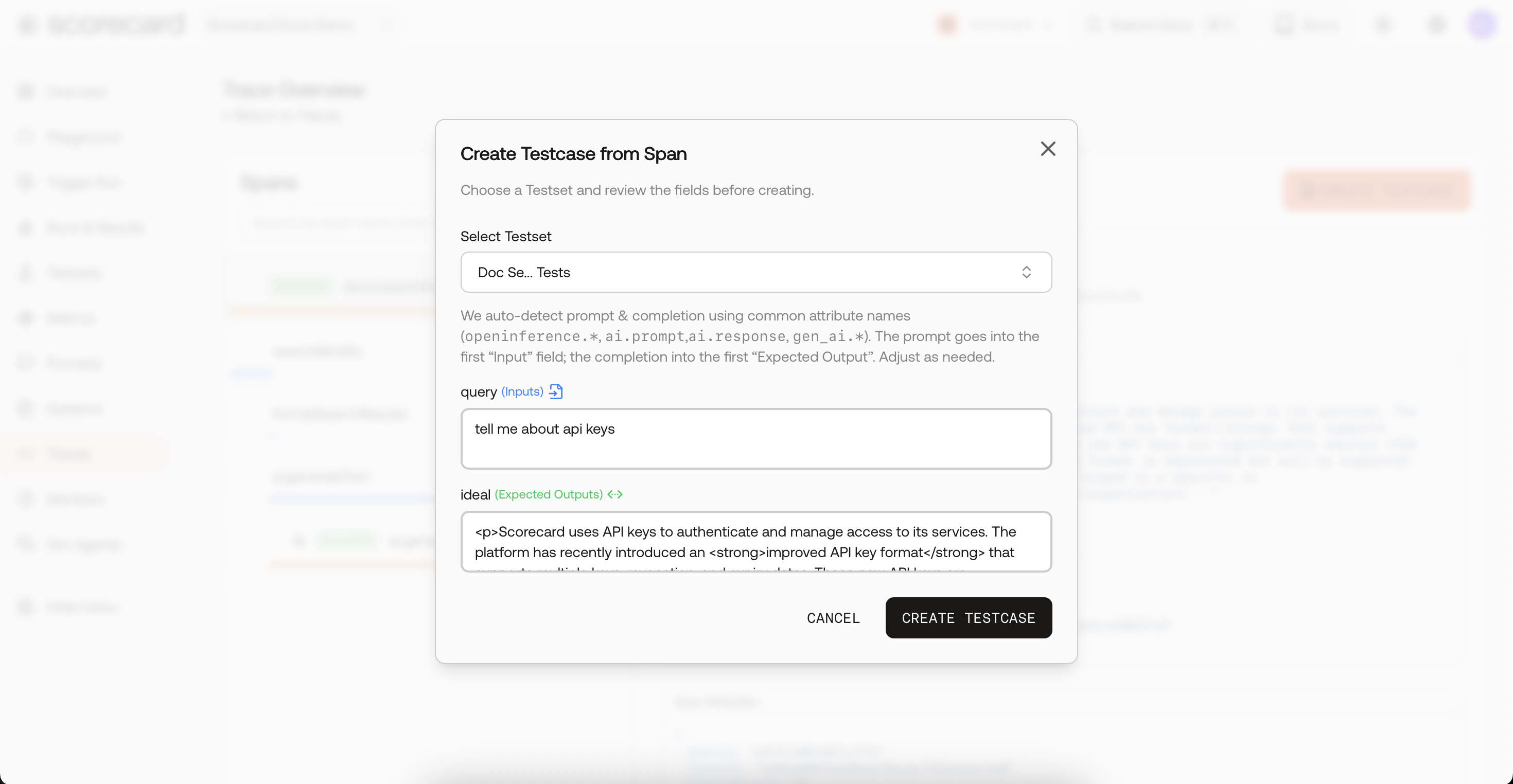
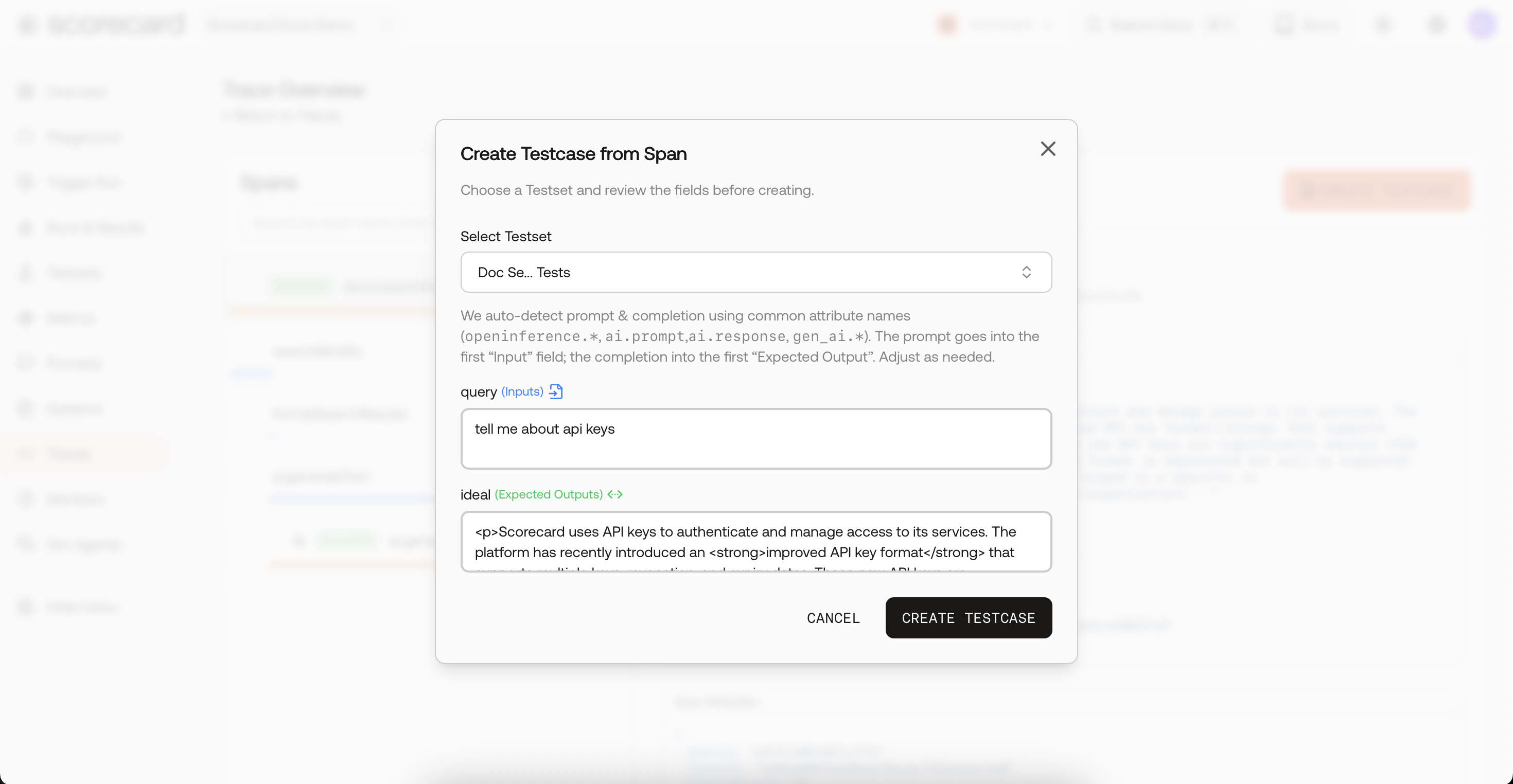
Create testcase modal.
How it works
- Open any trace and drill down to the span that contains the LLM call.
- Click Create Testcase (document icon).
- Pick a Testset or create a new one.
- Scorecard auto-extracts the prompt and completion from span attributes (
openinference.*,ai.prompt/ai.response,gen_ai.*). Adjust fields before saving. - The testcase appears immediately in the selected testset.
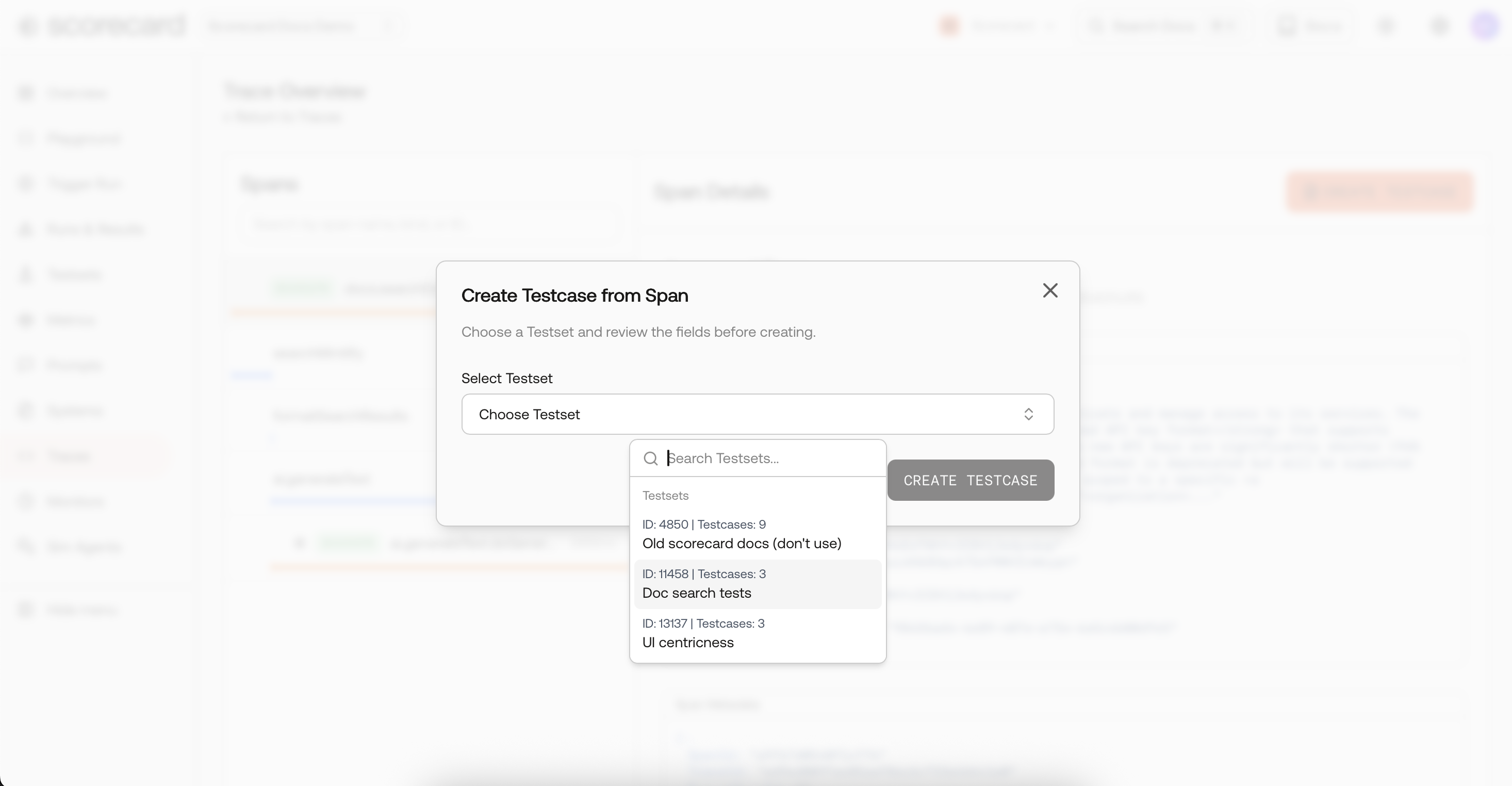
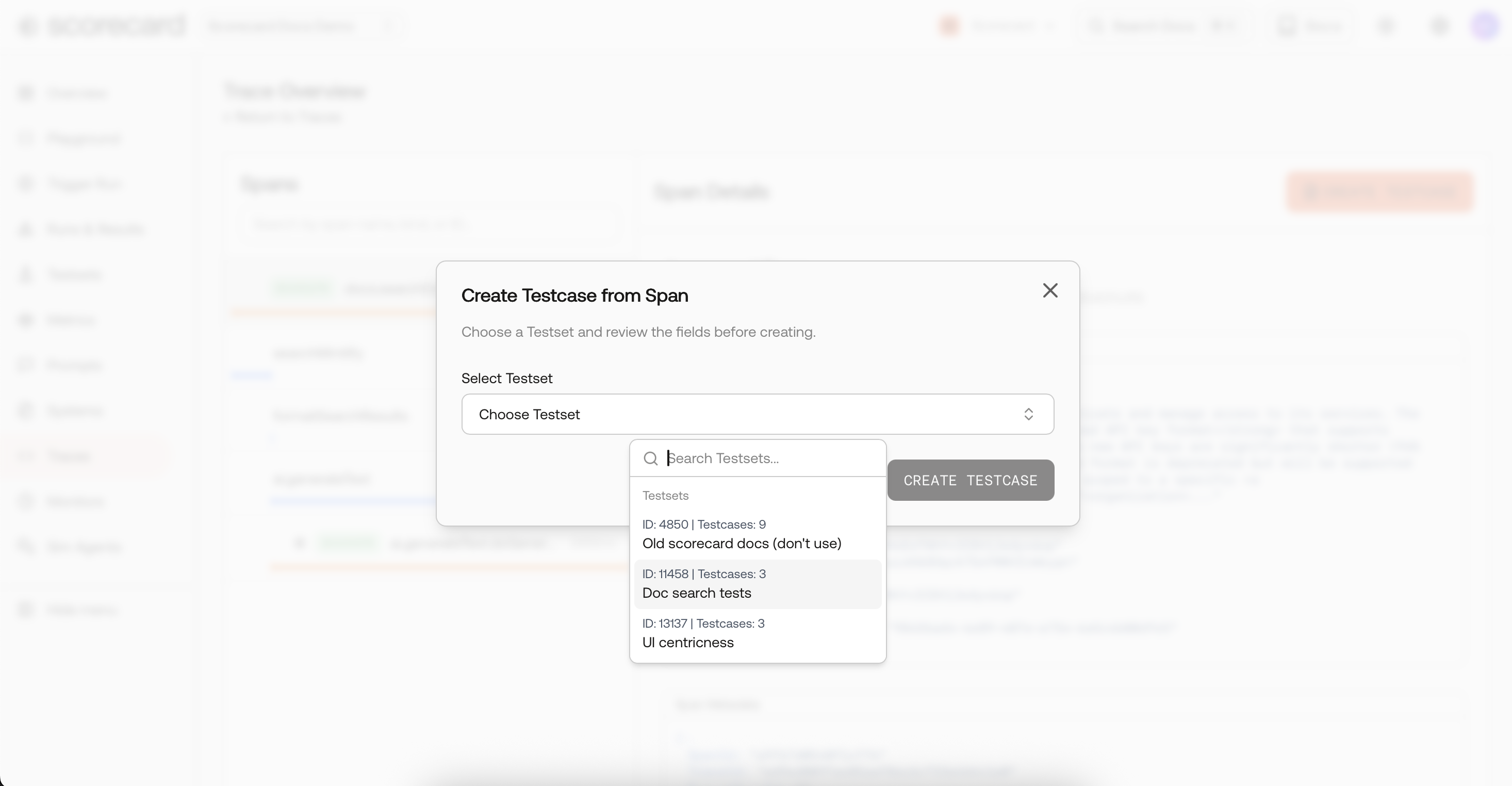
Select Testset dialog.
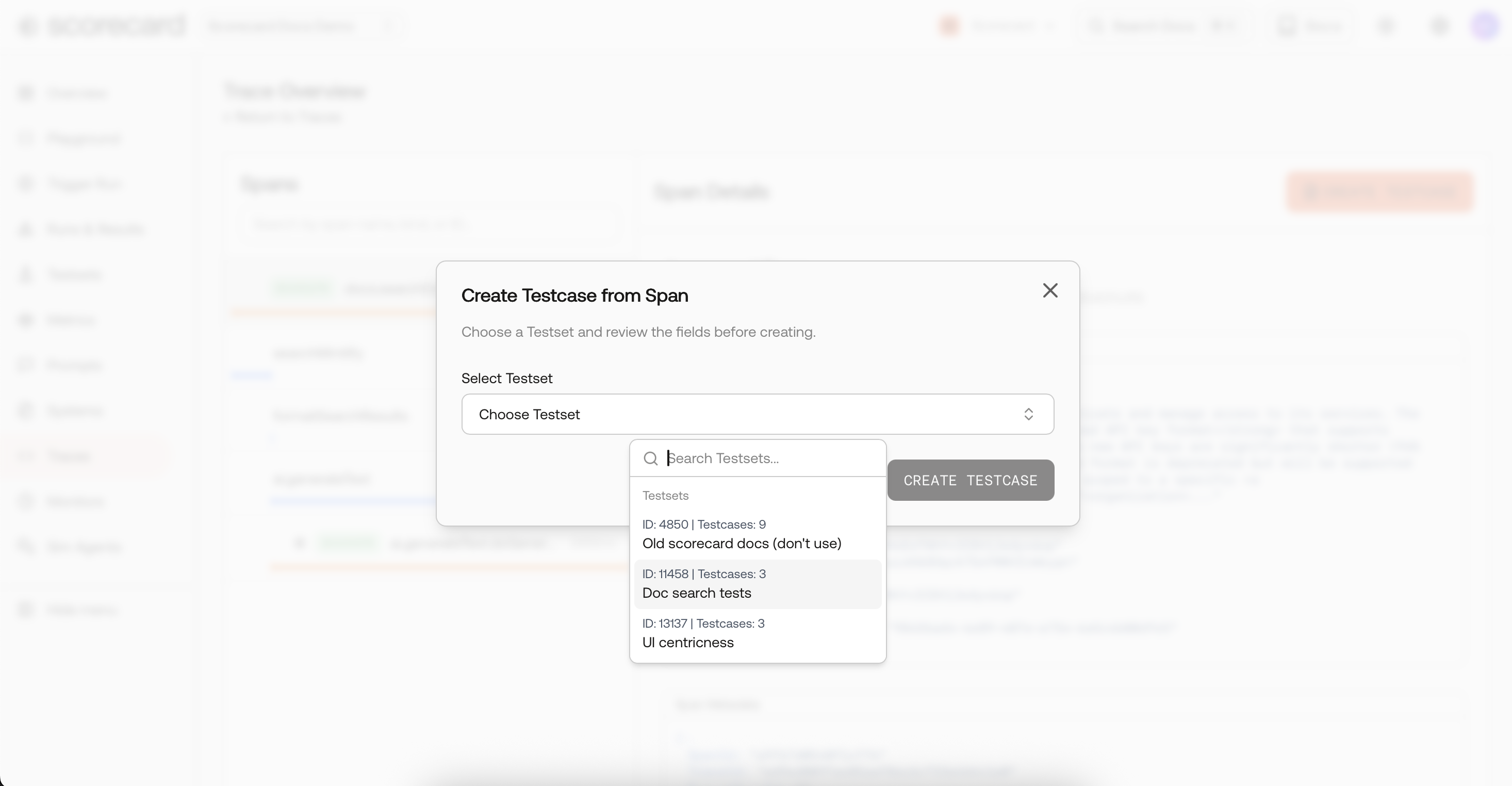
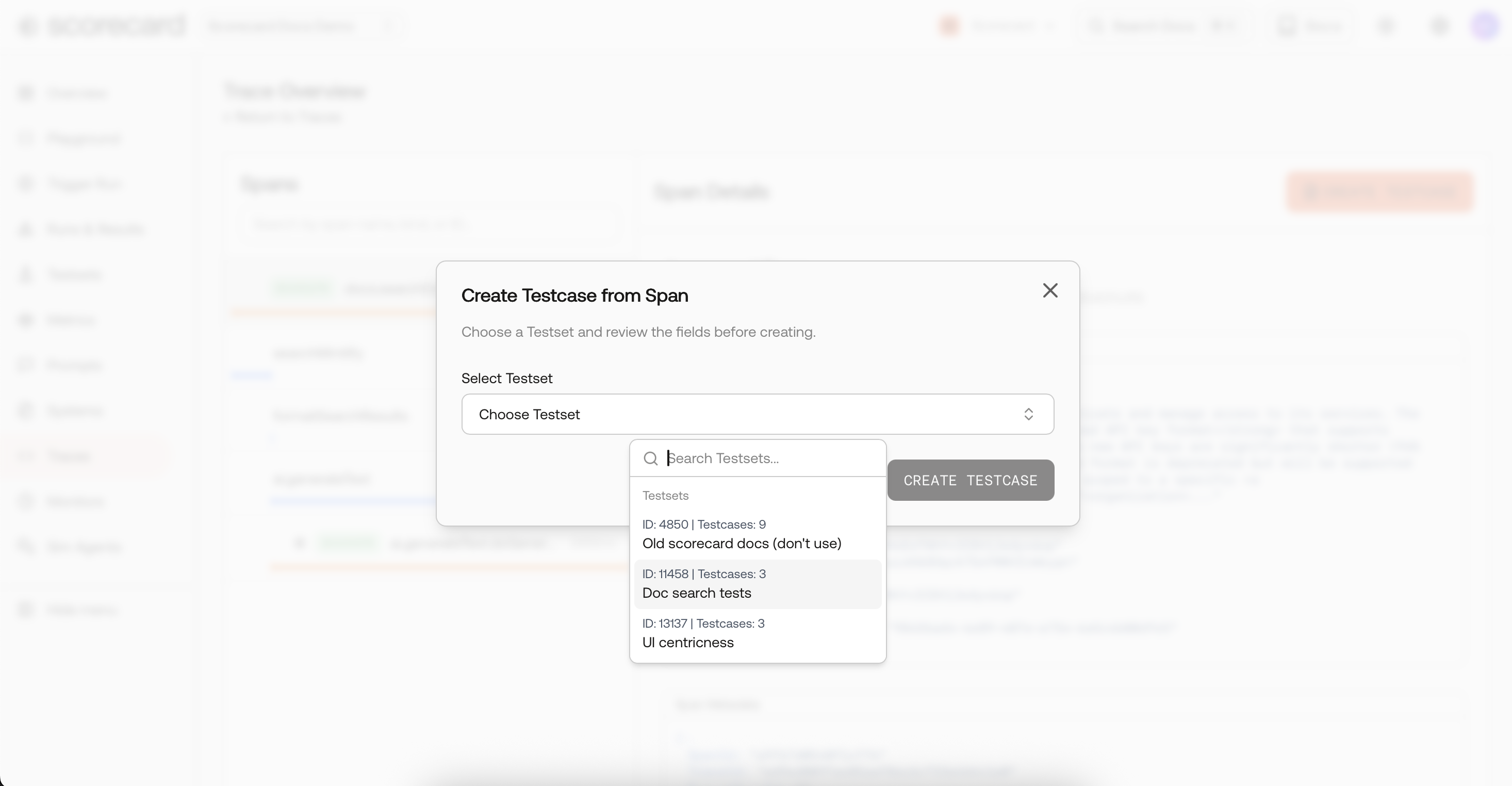
Create testcase result .
Use cases
- create gold-standard datasets from production data
- run offline evaluations on real cases, and validate changes before deployment.
Automating this flow? Use the
/testcases API to create testcases programmatically from traces.